Zapier
- Save time!
- Integrate your CRM with Leexi via Zapier
- Send your reports directly to your tools thanks to Zapier

Overview: Leexi + Zapier Integration
Zapier's integration with Leexi allows you to integrate your tools with Leexi if they aren't already included in our app's integrations. Integrating your tools with Leexi allows you to directly import call notes. Taking notes from a call, writing a report, and then transferring it to your tools? All that's a thing of the past! Your assistant takes care of everything: it transcribes your calls, summarizes them, and more! You save valuable time by automating the tedious work of completing your tools.
How to integrate Zapier and Leexi?
Prerequisites :
- A Zapier account.
- Admin rights on your Leexi account.
Step 1:
Click on this invitation link.
Click on Accept Invitation & Build a zap
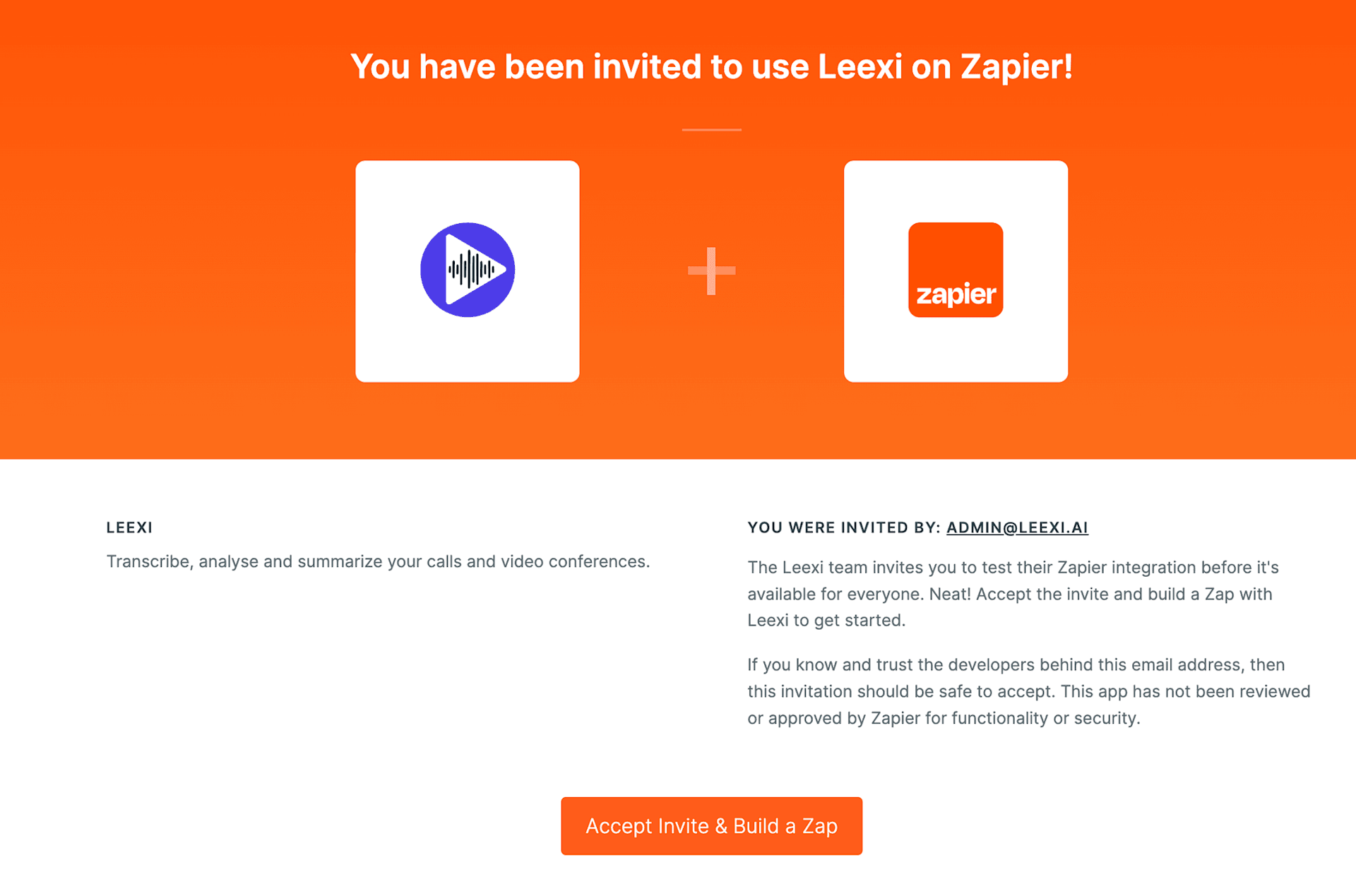
Step 2:
Select the event New Record

Step 3:
Add your Leexi API key identifier and secret that you can generate here.

Step 4:
Test your trigger
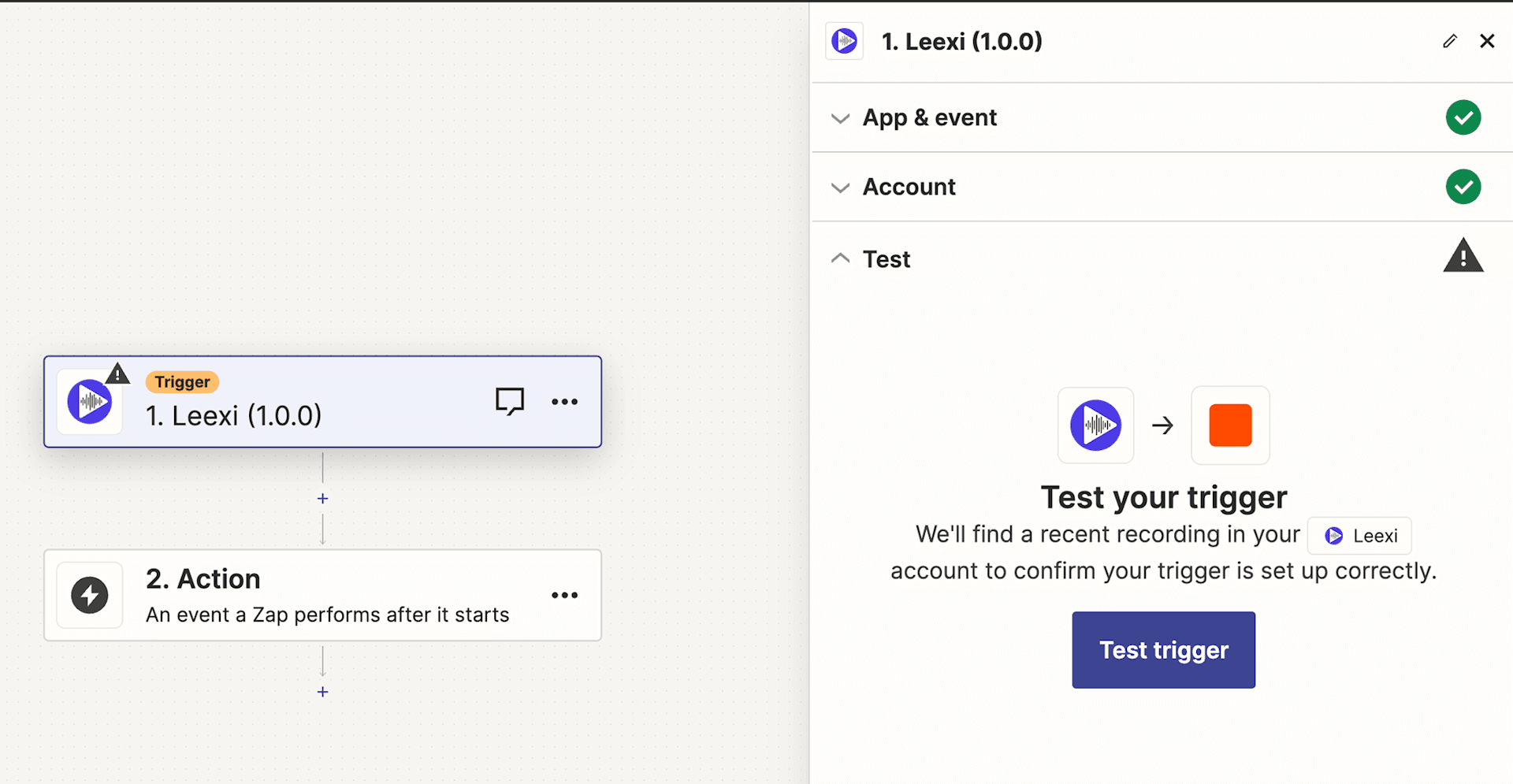
Step 5:
You should see your latest calls/meetings. Click on Continue with selected record and add the connector to your internal tools.
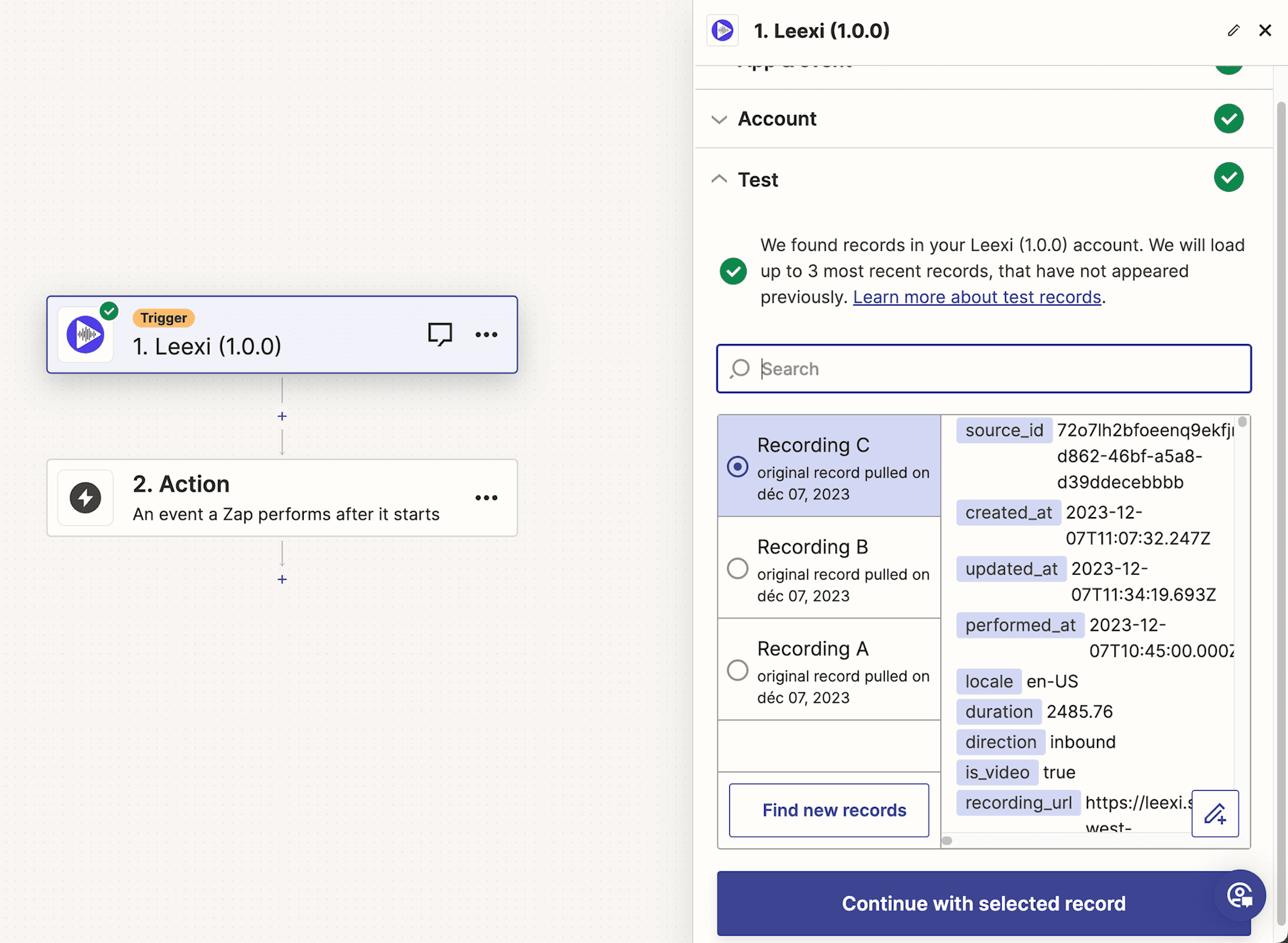
Benefits of Integration
By integrating Zapier with Leexi:
- Easily link your CRM to Leexi
- Save time
- Streamline your workflow
- Increase your productivity
Ready to boost your productivity with Leexi?
Leexi AI Notetaker takes notes for you