Hubspot
- Boost the use of your CRM
- Automatic note-taking by AI
- Send insights directly to Hubspot
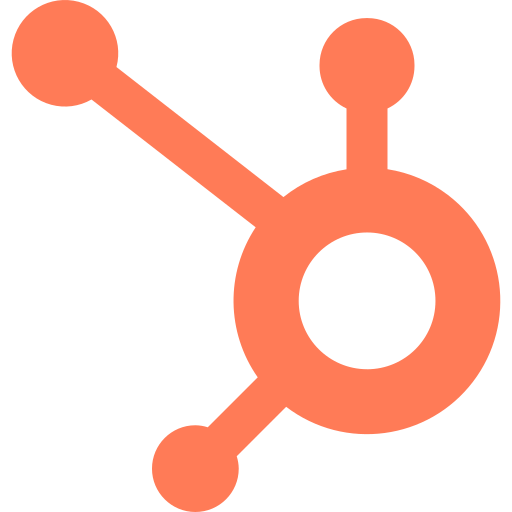
Overview: Leexi + Hubspot Integration
The integration allows you to import call notes directly into the CRM, into a contact, organization, or deal record. Taking notes from a call, summarizing it, and then reporting it in your CRM? All that is a thing of the past! Your assistant takes care of everything: transcribes your calls, summarizes them, and more! You save valuable time by automating the tedious task of completing your CRM.
How to integrate Hubspot with Leexi?
Prerequisites
Admin rights for your Leexi and Hubspot user accounts
Step 1
On your Leexi account
Go to Settings → Integrations (only accessible by an admin)
Step 2
Click on Add for the Hubspot integration

Click on Connect the application

You will be redirected to the Leexi integrations page
Step 3
Click on the Manage button of the Leexi integration, and make sure your Leexi users are correctly linked to the corresponding Hubspot users

Benefits of the integration
By integrating Hubspot with Leexi, you:
- Save time by letting Leexi automatically complete your CRM.
- Boost your efficiency by consolidating your information in one place.
- Free up time to offer a better customer experience.
- Reduce sales cycle delays.
A strong commitment to your security and that of your data

ISO-27001 Certification

GDPR compliance

SSL technology

Pentest by Nviso
Ready to boost your productivity with Leexi?
Leexi AI Notetaker takes notes for you
